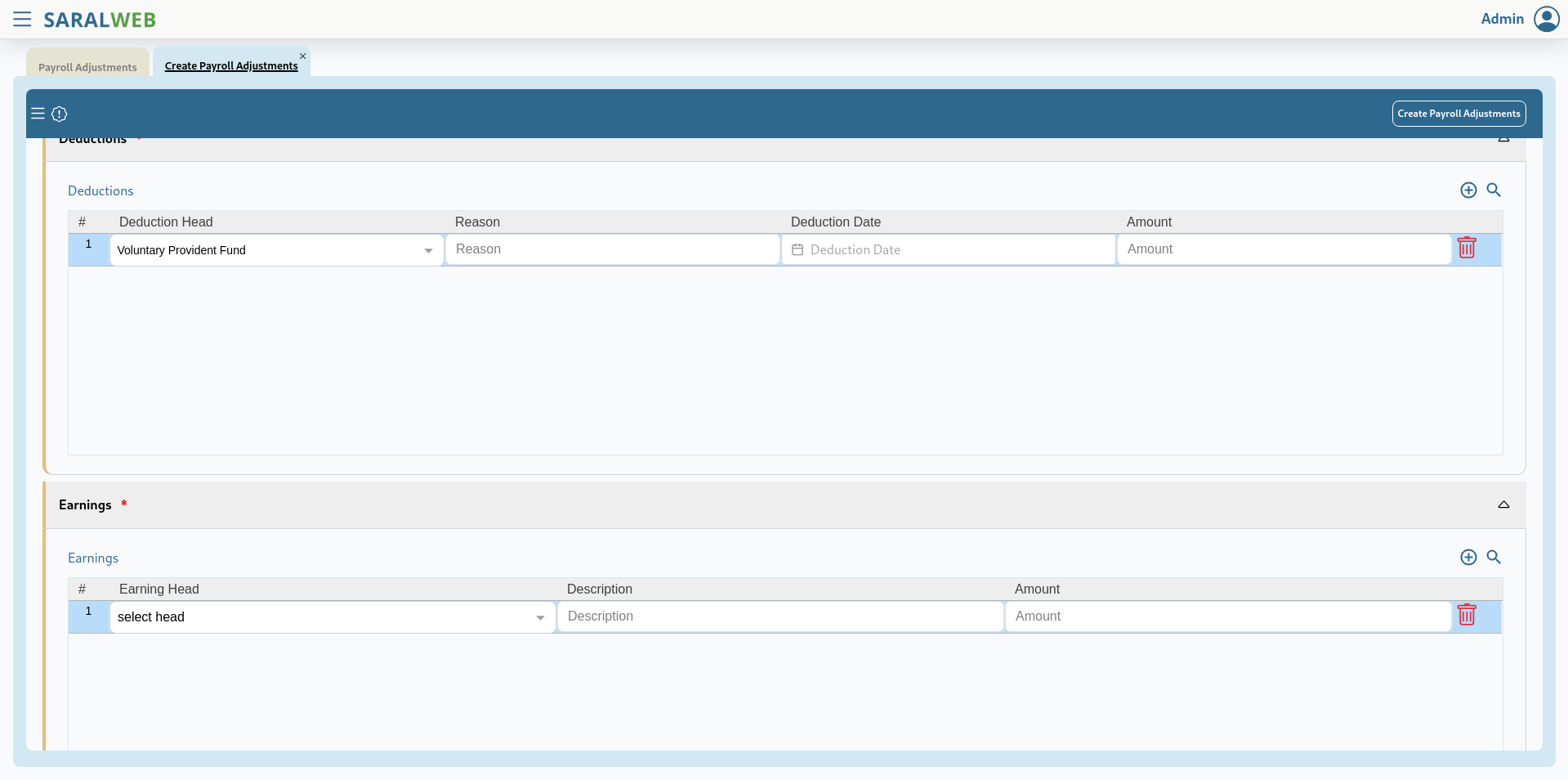Payroll Adjustments
Payroll Adjustments
The folder is used define the type of payroll adjustments that are
applicable to the payroll for the defined period. To define the payroll
adjustments, please follow the following
- Once you have logged into your SARALWEB admin account, select
Payroll Adjustment folder. The folder will open on your screen.
Previously defined adjustments will be listed on your screen - You will see Actions button on the top left hand side. Click on it
and you will find two options namely Create Payroll Adjustments
and Export Folder - As the name suggest, Create Payroll Adjustments is used to define
a leave type for the organisation.
Creating an Adjustment
Click on Actions and select Create Payroll Adjustment . A create
site screen tab will open up on the your screenFill in the following details
Payroll Period - Select the period for which the defined
adjustment will be applicable for.Employee Id - Select the employee for whom the adjustment is
being defined for.Deductions -
- Click on the add icon in front of the deductions
addDetail A deduction row would be added. Fill in the following
fields- Deduction Head : Using the drop down menu, select
the head under which the deduction would be made. - Reason: Fill in the reason for the deductions
- Deduction Date: Select the date on which the
deduction is to be made - Amount: Fill in the amount that is to be deducted
from the employees' salary.
- Deduction Head : Using the drop down menu, select
Earnings
- Click on the add icon in front of the Earnings
addDetail A row would be added. Fill in the following fields
- Earning Head : Using the drop down menu, select
the head under which the employee has earned the
respective amount - Description: Fill in the description for this
addition.It is advised to fill in the description
as it comes in handy when checking the records. - Amount: Fill in the amount that the employee has
earned.
- Earning Head : Using the drop down menu, select
Click on the "Create Payroll Adjustments" button available
on the top right hand corner of the screen. The payroll
adjustment would be created and will be reflected in the
payslips.